Registration Approaching for Spring Classes
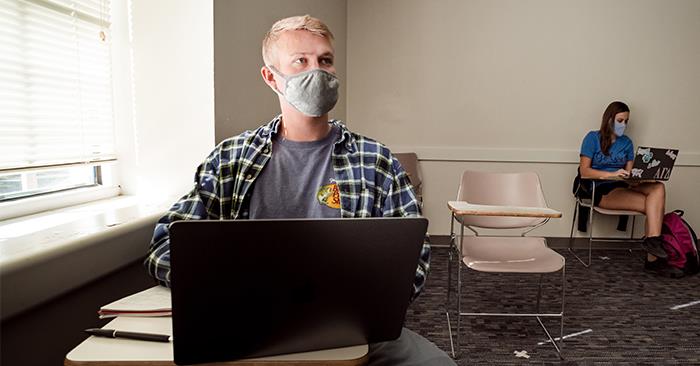
Currently enrolled students are eligible to register for courses via TruView. To register, login and click on “student” from the tool’s menu on the left. Then click “student tools” to display the student tab page in the center section. Under the registration heading, click on “register/change schedule” to enter the registration module and click on register for classes. Once registration opens Oct. 19, students will be able to select the appropriate term and use the registration tool to find classes, enter CRNs, build a schedule and submit registration on their assigned date. Students can also find a step-by-step tutorial here.
Before registering, students must meet with their advisor and review their DegreeWorks degree audit to see what coursework is needed. The “what if” tool in TruView can also be used to see how courses will fit into one’s degree audit. Students must also check their registration status before their assigned time to ensure that all accesses are functioning properly and they have no account holds. Students that have not updated their mailing and permanent addresses will have a registration hold on their account. Telephone number, mailing and permanent address can be updated in TruView and the hold will be lifted on the hour. Students that have not completed the registration agreement for all terms presented will have a registration agreement hold for each term and will need to be complete the agreement.
Students can browse classes by clicking on the “browse classes” link, selecting a term and entering a course subject in the subject box. Details on a course can be found by hovering the mouse over the title of a course and clicking on the pop-up box titled “class details.” In the advanced search option, students can search by subject, CRN, keyword, instructor, building, instructional methods, etc. If the department allows wait listing, students can select “wait list” from the drop-down menu in the summary box. If a seat becomes available students will have 24 hours from the time that is date-stamped on the email to enroll themselves in the course or drop off the wait list. Those that do not enroll within the 24-hour period will automatically be dropped from the wait list.
International students that are studying from their home country and have internet issues can contact the Registrar’s Office and they will help with the registration process. Email registrar@truman.edu the desired spring 2022 course list with CRNs listed and they will enroll on the scheduled registration day. Students are responsible for clearing all holds ahead of time, ensuring that all pre-requisites or test score requirements are met. If the registrar is not able to enroll due to registration errors, they will notify students of the errors so they can address the issues with the appropriate department.
For any technical assistance stop by the ITS help desk with a picture ID or call 660.785.4544. The Registrar’s Office can also be contacted 8 a.m.-5 p.m. Monday through Friday at 660.785.4143 or email at registrar@truman.edu.
Registration dates are listed below.
Undergraduate
Oct. 19
120+ hours earned
Oct. 20
103-119.99 hours earned
Oct. 21
90-102.99 hours earned
Oct. 22
73-89.99 hours earned
Oct. 25
60-72.99 hours earned
Oct. 26
50-59.99 hours earned
Oct. 27
40-49.99 hours earned
Oct. 28
30-30.99 hours earned
Oct. 29
20-29.99 hours earned
Nov. 1
10-19.99 hours earned
Nov. 2
1-9.99 hours earned
Nov. 3
0-0.99 hours earned
Graduate
Oct. 19
0.00+ hours earned
Undergraduate
Oct. 19
120+ hours earned
Oct. 20
103-119.99 hours earned
Oct. 21
90-102.99 hours earned
Oct. 22
73-89.99 hours earned
Oct. 25
60-72.99 hours earned
Oct. 26
50-59.99 hours earned
Oct. 27
40-49.99 hours earned
Oct. 28
30-30.99 hours earned
Oct. 29
20-29.99 hours earned
Nov. 1
10-19.99 hours earned
Nov. 2
1-9.99 hours earned
Nov. 3
0-0.99 hours earned
Graduate
Oct. 19
0.00+ hours earned
